LES PROJETS
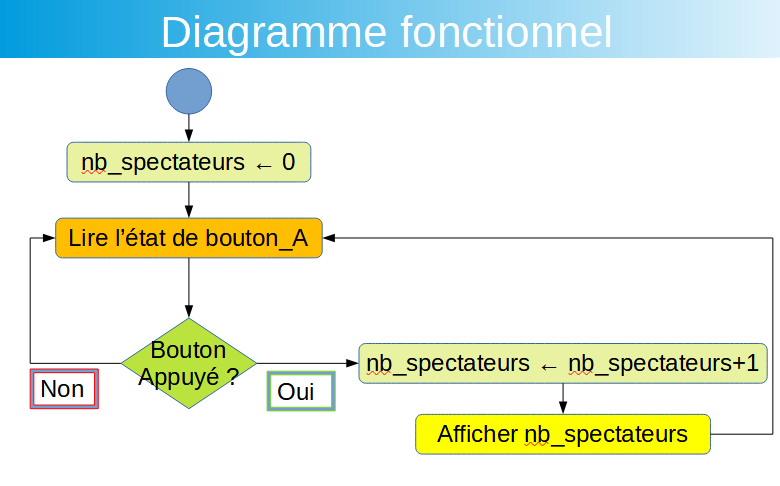
PROJET 1 - COMMENT REALISER UN COMPTEUR DE SALLE DE SPECTACLE ?
DEMARCHE DE PROJET :
Problématique :
Comment réaliser un compteur de personnes pour un spectacle ?
Lire le diaporama ODT
Lire le diaporama PDF

Dans cette période de COVID la jauge de la salle est de 120 personnes afin de permettre la distanciation entre les sièges
-----------------------------------------------------------
PROGRAMME 1 :
EXERCICE 1.mp4
tp1.mp4
Programme PYTHON :
Programme py
Programme hex
from microbit import *
nb_spectateurs = 0
# Répéter indéfiniement
while True:
if button_a.was_pressed():
nb_spectateurs = nb_spectateurs+1
display.show(nb_spectateurs)
-----------------------------------------------------------
PROGRAMME DANS CREATE WITH CODE :
PROGRAMME 1 DANS CREATE WITH CODE
ATTENTION RAJOUTER LE STRING DANS display.show(str(nb_spectateurs)) dans https://create.withcode.uk/
-----------------------------------------------------------
PROGRAMME 2 :
LE BOUTON B REMET LE COMPTEUR A ZERO
EXERCICE 2.mp4
tp2.mp4
------------------------------------------------------------
Programme PYTHON :
Programme py
Programme hex
from microbit import *
nb_spectateurs = 0
# Répéter indéfiniement
while True:
if button_a.was_pressed():
nb_spectateurs = nb_spectateurs+1
display.show(nb_spectateurs)
if button_b.was_pressed():
nb_spectateurs = 0
------------------------------------------------------------
PROGRAMME DANS CREATE WITH CODE :
PROGRAMME 2 DANS CREATE WITH CODE
ATTENTION RAJOUTER LE STRING DANS display.show(str(nb_spectateurs)) dans https://create.withcode.uk/
-----------------------------------------------------------
PROGRAMME 3 :
La jauge de la salle est de 120 – il faut afficher une image si la salle est pleine – IMAGE SAD par ex
EXERCICE 3.mp4
tp3.mp4
------------------------------------------------------------
Programme PYTHON :
Programme py
Programme hex
from microbit import *
nb_spectateurs = 0
# Répéter indéfiniement
while nb_spectateurs<120:
if button_a.was_pressed():
nb_spectateurs = nb_spectateurs+1
display.show(nb_spectateurs)
if button_b.was_pressed():
nb_spectateurs = 0
display.show(Image.SAD)
------------------------------------------------------------
PROGRAMME DANS CREATE WITH CODE :
PROGRAMME 3 DANS CREATE WITH CODE
ATTENTION RAJOUTER LE STRING DANS display.show(str(nb_spectateurs)) dans https://create.withcode.uk/
------------------------------------------------------------
PROGRAMME 4 :
tp4.mp4
tp 4 bis.mp4
TESTER LE MODULE RADIO.mp4
Le bouton B remet le compteur à 0
Cas de plusieurs entrées à la salle de spectacle
Plusieurs cartes pour compter les personnes
Une carte centralise le compte total
Nécessité de connecter nos objets via radio
------------------------------------------------------------
Programme PYTHON EMETTEUR :
Programme py
Programme hex
from microbit import *
import radio
# Configuration radio
radio.config(group=1)
radio.on()
while True:
if button_a.was_pressed():
radio.send("A")
Programme PYTHON RECEPTEUR :
Programme py
Programme hex
from microbit import *
import radio
# Configuration radio
radio.config(group=1)
radio.on()
nb_spectateurs = 0
while True:
if radio.receive() == "A":
nb_spectateurs = nb_spectateurs+1
if button_a.was_pressed():
display.show(nb_spectateurs)
------------------------------------------------------------
PROGRAMME DANS CREATE WITH CODE :
EMETTEUR DANS CREATE WITH CODE
ATTENTION RAJOUTER LE STRING DANS display.show(str(nb_spectateurs)) dans https://create.withcode.uk/
RECEPTEUR DANS CREATE WITH CODE
ATTENTION RAJOUTER LE STRING DANS display.show(str(nb_spectateurs)) dans https://create.withcode.uk/
-----------------------------------------------------------
PROGRAMME 5 :
En cas de dépassement de 120 spectateurs, une image triste est affichée sur la carte réceptrice, mais aussi sur les cartes émettrices.
tp 5.mp4
------------------------------------------------------------
Programme PYTHON EMETTEUR :
Programme py
Programme hex
from microbit import *
import radio
# Configuration radio
radio.config(group=1)
radio.on()
while True:
if button_a.was_pressed():
radio.send("A")
if radio.receive() == "Z":
display.show(Image.SAD)
Programme PYTHON RECEPTEUR :
Programme py
Programme hex
from microbit import *
import radio
# Configuration radio
radio.config(group=1)
radio.on()
nb_spectateurs = 0
while True:
if radio.receive() == "A":
nb_spectateurs = nb_spectateurs+1
if nb_spectateurs > 20:
radio.send("Z")
display.show(Image.SAD)
if button_a.was_pressed():
display.show(nb_spectateurs)
------------------------------------------------------------
PROGRAMME DANS CREATE WITH CODE :
EMETTEUR DANS CREATE WITH CODE
RECEPTEUR DANS CREATE WITH CODE
Problématique :
Comment réaliser un compteur de personnes pour un spectacle ?
Lire le diaporama ODT
Lire le diaporama PDF

Dans cette période de COVID la jauge de la salle est de 120 personnes afin de permettre la distanciation entre les sièges
-----------------------------------------------------------
PROGRAMME 1 :
EXERCICE 1.mp4
tp1.mp4
Programme PYTHON :
Programme py
Programme hex
from microbit import *
nb_spectateurs = 0
# Répéter indéfiniement
while True:
if button_a.was_pressed():
nb_spectateurs = nb_spectateurs+1
display.show(nb_spectateurs)
-----------------------------------------------------------
PROGRAMME DANS CREATE WITH CODE :
PROGRAMME 1 DANS CREATE WITH CODE
ATTENTION RAJOUTER LE STRING DANS display.show(str(nb_spectateurs)) dans https://create.withcode.uk/
-----------------------------------------------------------
PROGRAMME 2 :
LE BOUTON B REMET LE COMPTEUR A ZERO
EXERCICE 2.mp4
tp2.mp4
------------------------------------------------------------
Programme PYTHON :
Programme py
Programme hex
from microbit import *
nb_spectateurs = 0
# Répéter indéfiniement
while True:
if button_a.was_pressed():
nb_spectateurs = nb_spectateurs+1
display.show(nb_spectateurs)
if button_b.was_pressed():
nb_spectateurs = 0
------------------------------------------------------------
PROGRAMME DANS CREATE WITH CODE :
PROGRAMME 2 DANS CREATE WITH CODE
ATTENTION RAJOUTER LE STRING DANS display.show(str(nb_spectateurs)) dans https://create.withcode.uk/
-----------------------------------------------------------
PROGRAMME 3 :
La jauge de la salle est de 120 – il faut afficher une image si la salle est pleine – IMAGE SAD par ex
EXERCICE 3.mp4
tp3.mp4
------------------------------------------------------------
Programme PYTHON :
Programme py
Programme hex
from microbit import *
nb_spectateurs = 0
# Répéter indéfiniement
while nb_spectateurs<120:
if button_a.was_pressed():
nb_spectateurs = nb_spectateurs+1
display.show(nb_spectateurs)
if button_b.was_pressed():
nb_spectateurs = 0
display.show(Image.SAD)
------------------------------------------------------------
PROGRAMME DANS CREATE WITH CODE :
PROGRAMME 3 DANS CREATE WITH CODE
ATTENTION RAJOUTER LE STRING DANS display.show(str(nb_spectateurs)) dans https://create.withcode.uk/
------------------------------------------------------------
PROGRAMME 4 :
tp4.mp4
tp 4 bis.mp4
TESTER LE MODULE RADIO.mp4
Le bouton B remet le compteur à 0
Cas de plusieurs entrées à la salle de spectacle
Plusieurs cartes pour compter les personnes
Une carte centralise le compte total
Nécessité de connecter nos objets via radio
------------------------------------------------------------
Programme PYTHON EMETTEUR :
Programme py
Programme hex
from microbit import *
import radio
# Configuration radio
radio.config(group=1)
radio.on()
while True:
if button_a.was_pressed():
radio.send("A")
Programme PYTHON RECEPTEUR :
Programme py
Programme hex
from microbit import *
import radio
# Configuration radio
radio.config(group=1)
radio.on()
nb_spectateurs = 0
while True:
if radio.receive() == "A":
nb_spectateurs = nb_spectateurs+1
if button_a.was_pressed():
display.show(nb_spectateurs)
------------------------------------------------------------
PROGRAMME DANS CREATE WITH CODE :
EMETTEUR DANS CREATE WITH CODE
ATTENTION RAJOUTER LE STRING DANS display.show(str(nb_spectateurs)) dans https://create.withcode.uk/
RECEPTEUR DANS CREATE WITH CODE
ATTENTION RAJOUTER LE STRING DANS display.show(str(nb_spectateurs)) dans https://create.withcode.uk/
-----------------------------------------------------------
PROGRAMME 5 :
En cas de dépassement de 120 spectateurs, une image triste est affichée sur la carte réceptrice, mais aussi sur les cartes émettrices.
tp 5.mp4
------------------------------------------------------------
Programme PYTHON EMETTEUR :
Programme py
Programme hex
from microbit import *
import radio
# Configuration radio
radio.config(group=1)
radio.on()
while True:
if button_a.was_pressed():
radio.send("A")
if radio.receive() == "Z":
display.show(Image.SAD)
Programme PYTHON RECEPTEUR :
Programme py
Programme hex
from microbit import *
import radio
# Configuration radio
radio.config(group=1)
radio.on()
nb_spectateurs = 0
while True:
if radio.receive() == "A":
nb_spectateurs = nb_spectateurs+1
if nb_spectateurs > 20:
radio.send("Z")
display.show(Image.SAD)
if button_a.was_pressed():
display.show(nb_spectateurs)
------------------------------------------------------------
PROGRAMME DANS CREATE WITH CODE :
EMETTEUR DANS CREATE WITH CODE
RECEPTEUR DANS CREATE WITH CODE

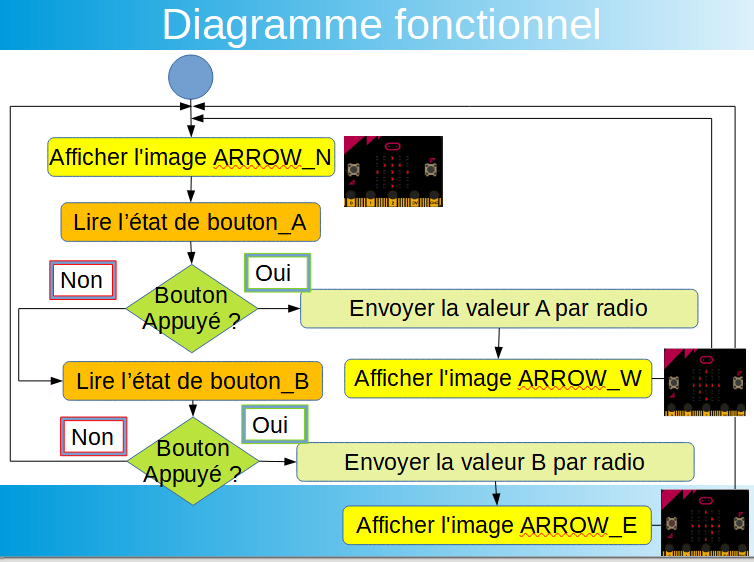
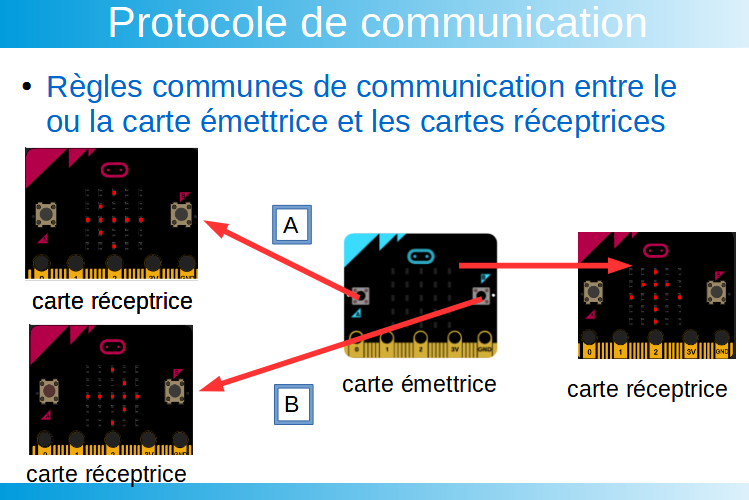
PROJET 2 - COMMENT REALISER UN AFFICHEUR DE DIRECTION POUR VELOS ?
DEMARCHE DE PROJET :
Problématique :
Comment indiquer la direction lors d’une sortie vélo ?
Présentation du projet
Lire le diaporama odt
Lire le diaporama pdf
Document élève odt
Document élève pdf
Fichier stl du feu avec 2 leds
-----------------------------------------------------------
PROGRAMME 1 :
Réaliser un afficheur pour vélos – afin d'annoncer sa direction
Quand on appuie sur A – On tourne à gauche
Quand on appuie sur B – On tourne à droite
Sinon on va tout droit
------------------------------------------------------------
Programme PYTHON EMETTEUR :
Programme py
Programme hex
from microbit import *
import radio
# LES FEUX DE VELO - PROGRAMME EMETTEUR
# SI ON APPUIE SUR LE BOUTON A ON ENVOIE A PAR ONDES RADIOS
# SI ON APPUIE SUR LE BOUTON B ON ENVOIE B PAR ONDES RADIOS
radio.config(group=1)
radio.config(channel=5)
radio.on()
while True:
# ON ENVOIE A PAR ONDES RADIOS A
if button_a.was_pressed():
radio.send("A")
# ON ENVOIE B PAR ONDES RADIOS B
if button_b.was_pressed():
radio.send("B")
-----------------------------------------------------------
Programme PYTHON RECEPTEUR :
Programme py
Programme hex
from microbit import *
import radio
# Configuration radio
radio.config(group=1)
radio.config(channel=5)
radio.on()
while True:
display.show(Image.ARROW_N)
if radio.receive() == "A":
display.show(Image.ARROW_W)
sleep(500)
display.clear()
elif radio.receive() == "B":
display.show(Image.ARROW_E)
sleep(500)
display.clear()
----------------------------------------------------------
PROGRAMME 2 :
Faire clignoter les fléches
Présentation du projet
------------------------------------------------------------
Programme PYTHON EMETTEUR :
Programme py
Programme hex
from microbit import *
import radio
# LES FEUX DE VELO - PROGRAMME EMETTEUR
# SI ON APPUIE SUR LE BOUTON A ON ENVOIE A PAR ONDES RADIOS
# SI ON APPUIE SUR LE BOUTON B ON ENVOIE B PAR ONDES RADIOS
radio.config(group=1)
radio.config(channel=5)
radio.on()
while True:
# ON ENVOIE A PAR ONDES RADIOS A
if button_a.was_pressed():
radio.send("A")
# ON ENVOIE B PAR ONDES RADIOS B
if button_b.was_pressed():
radio.send("B")
-----------------------------------------------------------
Programme PYTHON RECEPTEUR :
Programme py
Programme hex
from microbit import *
import radio
# Configuration radio
radio.config(group=1)
radio.config(channel=5)
radio.on()
while True:
i = 0
while i < 2:
i = i + 1
display.show(Image.ARROW_N)
sleep(200)
display.clear()
display.set_pixel(2, 2, 9)
sleep(100)
display.clear()
if radio.receive() == "A":
i = 0
while i < 5:
i = i + 1
display.show(Image.ARROW_W)
sleep(500)
display.clear()
display.set_pixel(2, 2, 9)
sleep(200)
display.clear()
if radio.receive() == "B":
i = 0
while i < 5:
i = i + 1
display.show(Image.ARROW_E)
sleep(500)
display.clear()
display.set_pixel(2, 2, 9)
sleep(200)
display.clear()
display.clear()
-----------------------------------------------------------
PROGRAMME 3 :
Faire défiler les flèches AVEC DISPLAY SCROLL
Programme PYTHON EMETTEUR :
Programme py
Programme hex
from microbit import *
import radio
# LES FEUX DE VELO - PROGRAMME EMETTEUR
# SI ON APPUIE SUR LE BOUTON A ON ENVOIE A PAR ONDES RADIOS
# SI ON APPUIE SUR LE BOUTON B ON ENVOIE B PAR ONDES RADIOS
radio.config(group=1)
radio.config(channel=5)
radio.on()
while True:
# ON ENVOIE A PAR ONDES RADIOS A
if button_a.was_pressed():
radio.send("A")
# ON ENVOIE B PAR ONDES RADIOS B
if button_b.was_pressed():
radio.send("B")
Programme PYTHON RECEPTEUR :
Programme py
Programme hex
from microbit import *
import radio
# Configuration radio
radio.config(group=1)
radio.config(channel=5)
radio.on()
while True:
i = 0
while i < 2:
i = i + 1
display.show(Image.ARROW_N)
sleep(200)
display.clear()
display.set_pixel(2, 2, 9)
sleep(100)
display.clear()
if radio.receive() == "A":
i = 0
while i < 5:
i = i + 1
display.scroll('<')
sleep(500)
display.clear()
if radio.receive() == "B":
i = 0
while i < 5:
i = i + 1
display.scroll('>')
sleep(500)
display.clear()
display.clear()
-----------------------------------------------------------
PROGRAMME 4 :
Indiquer la direction par un simple mouvement de la tete – la carte maitre se trouve sur le casque du vélo
INDICE
PROGRAMME SUR UNE SEULE CARTE AVEC L’ACCELEROMETRE :
from microbit import *
while True:
abscisse = accelerometer.get_x()
if abscisse > 500:
display.show(Image.ARROW_E)
elif abscisse < -500:
display.show(Image.ARROW_W)
else:
display.show(Image.ARROW_N)
------------------------------------------------------------
Programme PYTHON EMETTEUR :
Programme py
Programme hex
from microbit import *
import radio
# LES FEUX DE VELO - PROGRAMME EMETTEUR
radio.config(group=1)
radio.config(channel=5)
radio.on()
while True:
abscisse = accelerometer.get_x()
# ON ENVOIE B PAR ONDES RADIOS
if abscisse > 500:
radio.send("B")
# ON ENVOIE A PAR ONDES RADIOS
elif abscisse < -500:
radio.send("A")
Programme PYTHON RECEPTEUR :
Programme py
Programme hex
from microbit import *
import radio
# Configuration radio
radio.config(group=1)
radio.config(channel=5)
radio.on()
while True:
display.show(Image.ARROW_N)
if radio.receive() == "A":
display.show(Image.ARROW_W)
sleep(200)
display.clear()
elif radio.receive() == "B":
display.show(Image.ARROW_E)
sleep(200)
display.clear()
Problématique :
Comment indiquer la direction lors d’une sortie vélo ?
Présentation du projet
Lire le diaporama odt
Lire le diaporama pdf
Document élève odt
Document élève pdf
Fichier stl du feu avec 2 leds
-----------------------------------------------------------
PROGRAMME 1 :
Réaliser un afficheur pour vélos – afin d'annoncer sa direction
Quand on appuie sur A – On tourne à gauche
Quand on appuie sur B – On tourne à droite
Sinon on va tout droit
------------------------------------------------------------
Programme PYTHON EMETTEUR :
Programme py
Programme hex
from microbit import *
import radio
# LES FEUX DE VELO - PROGRAMME EMETTEUR
# SI ON APPUIE SUR LE BOUTON A ON ENVOIE A PAR ONDES RADIOS
# SI ON APPUIE SUR LE BOUTON B ON ENVOIE B PAR ONDES RADIOS
radio.config(group=1)
radio.config(channel=5)
radio.on()
while True:
# ON ENVOIE A PAR ONDES RADIOS A
if button_a.was_pressed():
radio.send("A")
# ON ENVOIE B PAR ONDES RADIOS B
if button_b.was_pressed():
radio.send("B")
-----------------------------------------------------------
Programme PYTHON RECEPTEUR :
Programme py
Programme hex
from microbit import *
import radio
# Configuration radio
radio.config(group=1)
radio.config(channel=5)
radio.on()
while True:
display.show(Image.ARROW_N)
if radio.receive() == "A":
display.show(Image.ARROW_W)
sleep(500)
display.clear()
elif radio.receive() == "B":
display.show(Image.ARROW_E)
sleep(500)
display.clear()
----------------------------------------------------------
PROGRAMME 2 :
Faire clignoter les fléches
Présentation du projet
------------------------------------------------------------
Programme PYTHON EMETTEUR :
Programme py
Programme hex
from microbit import *
import radio
# LES FEUX DE VELO - PROGRAMME EMETTEUR
# SI ON APPUIE SUR LE BOUTON A ON ENVOIE A PAR ONDES RADIOS
# SI ON APPUIE SUR LE BOUTON B ON ENVOIE B PAR ONDES RADIOS
radio.config(group=1)
radio.config(channel=5)
radio.on()
while True:
# ON ENVOIE A PAR ONDES RADIOS A
if button_a.was_pressed():
radio.send("A")
# ON ENVOIE B PAR ONDES RADIOS B
if button_b.was_pressed():
radio.send("B")
-----------------------------------------------------------
Programme PYTHON RECEPTEUR :
Programme py
Programme hex
from microbit import *
import radio
# Configuration radio
radio.config(group=1)
radio.config(channel=5)
radio.on()
while True:
i = 0
while i < 2:
i = i + 1
display.show(Image.ARROW_N)
sleep(200)
display.clear()
display.set_pixel(2, 2, 9)
sleep(100)
display.clear()
if radio.receive() == "A":
i = 0
while i < 5:
i = i + 1
display.show(Image.ARROW_W)
sleep(500)
display.clear()
display.set_pixel(2, 2, 9)
sleep(200)
display.clear()
if radio.receive() == "B":
i = 0
while i < 5:
i = i + 1
display.show(Image.ARROW_E)
sleep(500)
display.clear()
display.set_pixel(2, 2, 9)
sleep(200)
display.clear()
display.clear()
-----------------------------------------------------------
PROGRAMME 3 :
Faire défiler les flèches AVEC DISPLAY SCROLL
Programme PYTHON EMETTEUR :
Programme py
Programme hex
from microbit import *
import radio
# LES FEUX DE VELO - PROGRAMME EMETTEUR
# SI ON APPUIE SUR LE BOUTON A ON ENVOIE A PAR ONDES RADIOS
# SI ON APPUIE SUR LE BOUTON B ON ENVOIE B PAR ONDES RADIOS
radio.config(group=1)
radio.config(channel=5)
radio.on()
while True:
# ON ENVOIE A PAR ONDES RADIOS A
if button_a.was_pressed():
radio.send("A")
# ON ENVOIE B PAR ONDES RADIOS B
if button_b.was_pressed():
radio.send("B")
Programme PYTHON RECEPTEUR :
Programme py
Programme hex
from microbit import *
import radio
# Configuration radio
radio.config(group=1)
radio.config(channel=5)
radio.on()
while True:
i = 0
while i < 2:
i = i + 1
display.show(Image.ARROW_N)
sleep(200)
display.clear()
display.set_pixel(2, 2, 9)
sleep(100)
display.clear()
if radio.receive() == "A":
i = 0
while i < 5:
i = i + 1
display.scroll('<')
sleep(500)
display.clear()
if radio.receive() == "B":
i = 0
while i < 5:
i = i + 1
display.scroll('>')
sleep(500)
display.clear()
display.clear()
-----------------------------------------------------------
PROGRAMME 4 :
Indiquer la direction par un simple mouvement de la tete – la carte maitre se trouve sur le casque du vélo
INDICE
PROGRAMME SUR UNE SEULE CARTE AVEC L’ACCELEROMETRE :
from microbit import *
while True:
abscisse = accelerometer.get_x()
if abscisse > 500:
display.show(Image.ARROW_E)
elif abscisse < -500:
display.show(Image.ARROW_W)
else:
display.show(Image.ARROW_N)
------------------------------------------------------------
Programme PYTHON EMETTEUR :
Programme py
Programme hex
from microbit import *
import radio
# LES FEUX DE VELO - PROGRAMME EMETTEUR
radio.config(group=1)
radio.config(channel=5)
radio.on()
while True:
abscisse = accelerometer.get_x()
# ON ENVOIE B PAR ONDES RADIOS
if abscisse > 500:
radio.send("B")
# ON ENVOIE A PAR ONDES RADIOS
elif abscisse < -500:
radio.send("A")
Programme PYTHON RECEPTEUR :
Programme py
Programme hex
from microbit import *
import radio
# Configuration radio
radio.config(group=1)
radio.config(channel=5)
radio.on()
while True:
display.show(Image.ARROW_N)
if radio.receive() == "A":
display.show(Image.ARROW_W)
sleep(200)
display.clear()
elif radio.receive() == "B":
display.show(Image.ARROW_E)
sleep(200)
display.clear()

PROJET 3 - COMMENT REALISER UN FEU DE TRAVAUX - UN SEUL FEU ?
PHASE PROJET :
Comment piloter un feu de chantier ?
------------------------------------------------------------
PROGRAMME 1 :
Objet embarqué – 1 seul feux
exercice 1.mp4
Dans ce 1 er exercice – 1 seul feu pour commencer
Feu rouge allumé – on s’arrête
Temps d’attente 2 secondes
Feu rouge éteint – on passe
Temps d’attente 2 secondes
PROGRAMME 1 :
Programme py
Programme hex
# Appel de la bibliothèque "microbit"
from microbit import *
# Boucle infinie
while True:
# Feu rouge allumé
pin0.write_digital(1)
# Attendre 2 secondes
sleep(2000)
# Feu rouge éteint
pin0.write_digital(0)
# Attendre 2 secondes
sleep(2000)
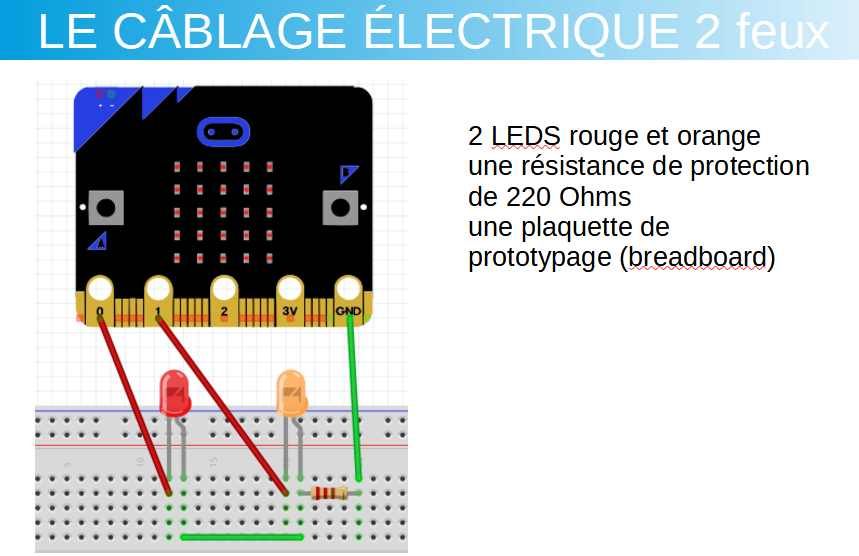
PROJET 4 - COMMENT REALISER UN FEU DE TRAVAUX - 2 FEUX ?
PROGRAMME 2 :
exercice 2.mp4
Comment piloter un feu de chantier ? (système embarqué très simple)
Dans ce 2 eme exercice – 2 feux
Feu rouge – on s’arrête
Feu orange on passe
Temps d’attente 2 secondes
PROGRAMME 2 :
Programme py
Programme hex
from microbit import *
# Fonction feu Rouge
def afficheRouge():
pin1.write_digital(1)
pin0.write_digital(0)
# Fonction feu orange
def afficheOrange():
pin1.write_digital(0)
pin0.write_digital(1)
while True:
# Affichage Rouge
afficheRouge()
sleep(2000)
# Affichage Rouge
afficheOrange()
sleep(2000)
exercice 2.mp4
Comment piloter un feu de chantier ? (système embarqué très simple)
Dans ce 2 eme exercice – 2 feux
Feu rouge – on s’arrête
Feu orange on passe
Temps d’attente 2 secondes
PROGRAMME 2 :
Programme py
Programme hex
from microbit import *
# Fonction feu Rouge
def afficheRouge():
pin1.write_digital(1)
pin0.write_digital(0)
# Fonction feu orange
def afficheOrange():
pin1.write_digital(0)
pin0.write_digital(1)
while True:
# Affichage Rouge
afficheRouge()
sleep(2000)
# Affichage Rouge
afficheOrange()
sleep(2000)
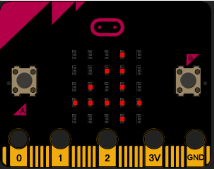
PROJET 5 - COMMENT REALISER UN FEU DE TRAVAUX - 2 FEUX ?
PROGRAMME 3 :
Comment rajouter l’attente de 10 secondes sur la matrice à LED ?
exercice 3.mp4
Programme py
Programme hex
from microbit import *
# attente de 10 secondes
DUREE = 10
attente = DUREE
feuRouge = True
def afficheRouge():
pin1.write_digital(1)
pin0.write_digital(0)
def afficheOrange():
pin1.write_digital(0)
pin0.write_digital(1)
def afficheAttente(attente):
display.show(str(attente))
while True:
# Affichage Rouge Orange
if feuRouge:
afficheRouge()
else:
afficheOrange()
# Gestion de l'attente
sleep(1000)
attente -= 1
afficheAttente(attente)
# Alternance du feu
if attente == 0:
feuRouge = not feuRouge
attente = DUREE
Comment rajouter l’attente de 10 secondes sur la matrice à LED ?
exercice 3.mp4
Programme py
Programme hex
from microbit import *
# attente de 10 secondes
DUREE = 10
attente = DUREE
feuRouge = True
def afficheRouge():
pin1.write_digital(1)
pin0.write_digital(0)
def afficheOrange():
pin1.write_digital(0)
pin0.write_digital(1)
def afficheAttente(attente):
display.show(str(attente))
while True:
# Affichage Rouge Orange
if feuRouge:
afficheRouge()
else:
afficheOrange()
# Gestion de l'attente
sleep(1000)
attente -= 1
afficheAttente(attente)
# Alternance du feu
if attente == 0:
feuRouge = not feuRouge
attente = DUREE
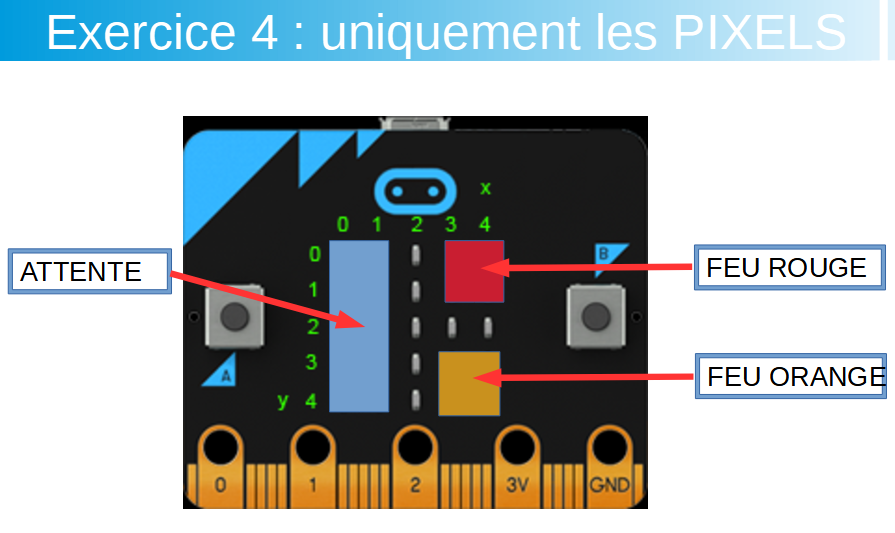
PROJET 6 - COMMENT GERER LE FEU UNIQUEMENT AVEC LES PIXELS ?
Comment gérer le feu uniquement avec les PIXELS – en mode virtuel ?
exercice 4.mp4
Programme py
Programme hex
from microbit import *
# 10 secondes
DUREE = 10
attente = DUREE
feuRouge = True
def afficheRouge():
for x in range(3, 5):
for y in range(2):
display.set_pixel(x, y, 9)
for x in range(3, 5):
for y in range(3, 5):
display.set_pixel(x, y, 0)
def afficheOrange():
for x in range(3, 5):
for y in range(2):
display.set_pixel(x, y, 0)
for x in range(3, 5):
for y in range(3, 5):
display.set_pixel(x, y, 4)
def afficheAttente(attente):
for x in range(2):
for y in range(5):
display.set_pixel(x, y, 0 if 5*x+y >= attente else 9)
while True:
# Affichage Rouge / Orange
if feuRouge:
afficheRouge()
else:
afficheOrange()
# Gestion de l'attente
sleep(1000)
attente -= 1
afficheAttente(attente)
# Alternance du feu
if attente == 0:
feuRouge = not feuRouge
attente = DUREE
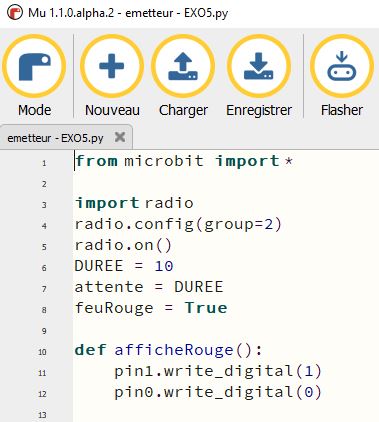
PROJET 7 - COMMENT PROGRAMMER LES 2 FEUX EN LIAISON RADIO ?
PROGRAMME 5 :
les feux sont en opposition !
Les 2 feux affichent le même compte à rebours
PROGRAMME 5 EMETTEUR :
Programme py
from microbit import *
import radio
radio.config(group=2)
radio.on()
DUREE = 10
attente = DUREE
feuRouge = True
def afficheRouge():
pin1.write_digital(1)
pin0.write_digital(0)
def afficheOrange():
pin1.write_digital(0)
pin0.write_digital(1)
def afficheAttente(attente):
display.show(str(attente))
while True:
# Affichage Rouge / Orange
if feuRouge:
afficheRouge()
else:
afficheOrange()
# Gestion de l'attente
sleep(1000)
attente -= 1
afficheAttente(attente)
radio.send(str(attente))
# Alternance du feu
if attente == 0:
attente = DUREE
feuRouge = not feuRouge
if feuRouge:
radio.send("VERT")
else:
radio.send("ROUGE")
PROGRAMME 5 RECEPTEUR :
Programme py
from microbit import *
import radio
radio.config(group=2)
radio.on()
feuRouge = True
def afficheRouge():
pin1.write_digital(1)
pin0.write_digital(0)
def afficheOrange():
pin1.write_digital(0)
pin0.write_digital(1)
def afficheAttente(attente):
display.show(str(attente))
while True:
# Traitement des messages
incoming = radio.receive()
if incoming:
if incoming == "VERT":
feuRouge = False
elif incoming == "ROUGE":
feuRouge = True
elif len(incoming) == 1:
afficheAttente(int(incoming))
# Affichage Rouge / Orange
if feuRouge:
afficheRouge()
else:
afficheOrange()
les feux sont en opposition !
Les 2 feux affichent le même compte à rebours
PROGRAMME 5 EMETTEUR :
Programme py
from microbit import *
import radio
radio.config(group=2)
radio.on()
DUREE = 10
attente = DUREE
feuRouge = True
def afficheRouge():
pin1.write_digital(1)
pin0.write_digital(0)
def afficheOrange():
pin1.write_digital(0)
pin0.write_digital(1)
def afficheAttente(attente):
display.show(str(attente))
while True:
# Affichage Rouge / Orange
if feuRouge:
afficheRouge()
else:
afficheOrange()
# Gestion de l'attente
sleep(1000)
attente -= 1
afficheAttente(attente)
radio.send(str(attente))
# Alternance du feu
if attente == 0:
attente = DUREE
feuRouge = not feuRouge
if feuRouge:
radio.send("VERT")
else:
radio.send("ROUGE")
PROGRAMME 5 RECEPTEUR :
Programme py
from microbit import *
import radio
radio.config(group=2)
radio.on()
feuRouge = True
def afficheRouge():
pin1.write_digital(1)
pin0.write_digital(0)
def afficheOrange():
pin1.write_digital(0)
pin0.write_digital(1)
def afficheAttente(attente):
display.show(str(attente))
while True:
# Traitement des messages
incoming = radio.receive()
if incoming:
if incoming == "VERT":
feuRouge = False
elif incoming == "ROUGE":
feuRouge = True
elif len(incoming) == 1:
afficheAttente(int(incoming))
# Affichage Rouge / Orange
if feuRouge:
afficheRouge()
else:
afficheOrange()
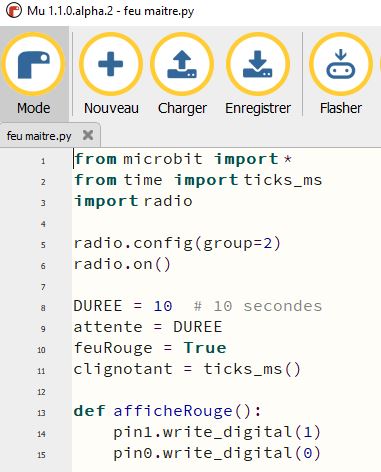
PROJET 8 - COMMENT PROGRAMMER LES 2 FEUX EN LIAISON RADIO - MAITRE ESCLAVE ?
Présentation de la maquette de feux
Les fichiers 3D
Les fichiers 3D
PROGRAMME MAITRE :
Programme py
from microbit import *
from time import ticks_ms
import radio
radio.config(group=2)
radio.on()
DUREE = 10 # 10 secondes
attente = DUREE
feuRouge = True
clignotant = ticks_ms()
def afficheRouge():
pin1.write_digital(1)
pin0.write_digital(0)
def afficheOrange():
pin1.write_digital(0)
# orange clignotant
if ticks_ms()-clignotant < 500:
pin0.write_digital(1)
else:
pin0.write_digital(0)
def afficheAttente(attente):
display.show(str(attente))
while True:
if feuRouge :
afficheRouge()
else :
afficheOrange()
# Action toutes les secondes
if ticks_ms()-clignotant > 1000:
clignotant = ticks_ms()
attente -= 1
afficheAttente(attente)
radio.send(str(attente))
# Alternance du feu
if attente == 0 :
attente=DUREE
feuRouge = not feuRouge
if feuRouge :
radio.send("VERT")
else:
radio.send("ROUGE")
PROGRAMME ESCLAVE :
Programme py
from microbit import *
from time import ticks_ms
import radio
radio.config(group=2)
radio.on()
feuRouge = True
clignotant = ticks_ms()
def afficheRouge():
pin1.write_digital(1)
pin0.write_digital(0)
def afficheOrange():
pin1.write_digital(0)
# orange clignotant
if ticks_ms()-clignotant < 500:
pin0.write_digital(1)
else:
pin0.write_digital(0)
def afficheAttente(attente):
display.show(str(attente))
while True:
# Traitement des messages du maitre
incoming = radio.receive()
if incoming:
if incoming == "VERT" :
feuRouge = False
elif incoming == "ROUGE" :
feuRouge = True
elif len(incoming)==1:
afficheAttente(int(incoming))
# Affichage Rouge / Orange
if feuRouge :
afficheRouge()
else :
afficheOrange()
# Compteur temps à 0 toute les secondes
if ticks_ms()-clignotant > 1000:
clignotant = ticks_ms()
Les fichiers 3D
Les fichiers 3D
PROGRAMME MAITRE :
Programme py
from microbit import *
from time import ticks_ms
import radio
radio.config(group=2)
radio.on()
DUREE = 10 # 10 secondes
attente = DUREE
feuRouge = True
clignotant = ticks_ms()
def afficheRouge():
pin1.write_digital(1)
pin0.write_digital(0)
def afficheOrange():
pin1.write_digital(0)
# orange clignotant
if ticks_ms()-clignotant < 500:
pin0.write_digital(1)
else:
pin0.write_digital(0)
def afficheAttente(attente):
display.show(str(attente))
while True:
if feuRouge :
afficheRouge()
else :
afficheOrange()
# Action toutes les secondes
if ticks_ms()-clignotant > 1000:
clignotant = ticks_ms()
attente -= 1
afficheAttente(attente)
radio.send(str(attente))
# Alternance du feu
if attente == 0 :
attente=DUREE
feuRouge = not feuRouge
if feuRouge :
radio.send("VERT")
else:
radio.send("ROUGE")
PROGRAMME ESCLAVE :
Programme py
from microbit import *
from time import ticks_ms
import radio
radio.config(group=2)
radio.on()
feuRouge = True
clignotant = ticks_ms()
def afficheRouge():
pin1.write_digital(1)
pin0.write_digital(0)
def afficheOrange():
pin1.write_digital(0)
# orange clignotant
if ticks_ms()-clignotant < 500:
pin0.write_digital(1)
else:
pin0.write_digital(0)
def afficheAttente(attente):
display.show(str(attente))
while True:
# Traitement des messages du maitre
incoming = radio.receive()
if incoming:
if incoming == "VERT" :
feuRouge = False
elif incoming == "ROUGE" :
feuRouge = True
elif len(incoming)==1:
afficheAttente(int(incoming))
# Affichage Rouge / Orange
if feuRouge :
afficheRouge()
else :
afficheOrange()
# Compteur temps à 0 toute les secondes
if ticks_ms()-clignotant > 1000:
clignotant = ticks_ms()
